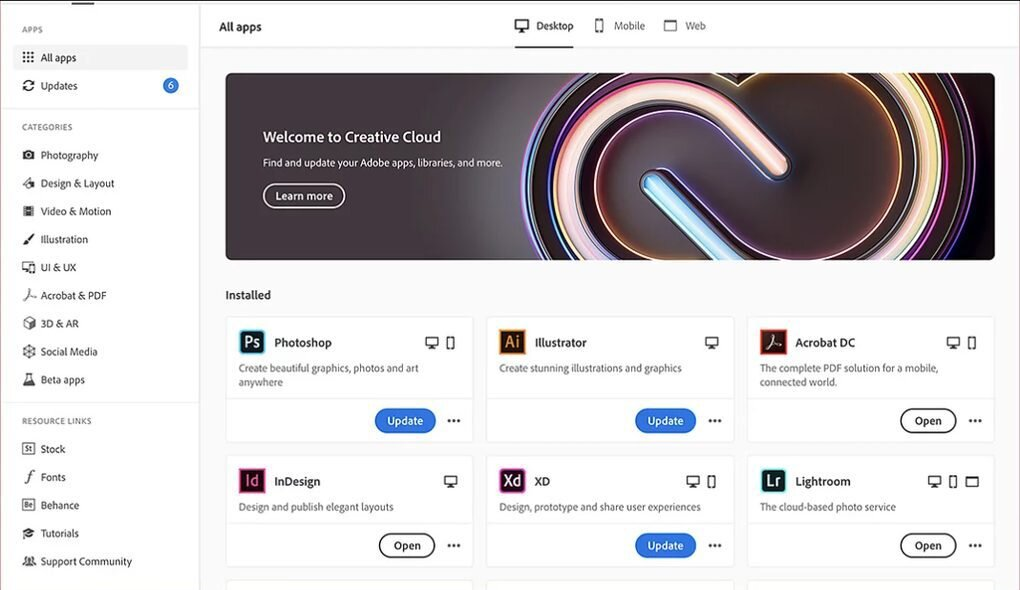The Ultimate Guide to the Creative Cloud Student Plan
Welcome to the ultimate guide to the Creative Cloud Student Plan! Whether you’re a student looking to enhance your design skills or a teacher wanting to introduce the latest Adobe software to your classroom, this comprehensive guide will help you navigate the ins and outs of this powerful tool. From Photoshop to InDesign, we’ll cover everything you need to know to make the most of your Creative Cloud subscription. Let’s dive in and unleash your creativity!
Overview of Creative Cloud Student Plan
The Creative Cloud Student Plan is a subscription service offered by Adobe for students to access a wide range of creative tools and apps at a discounted price. This plan is specifically tailored for students who are enrolled in accredited educational institutions and can provide proof of their student status. With the Creative Cloud Student Plan, students can unleash their creativity and work on projects using industry-leading software such as Photoshop, Illustrator, InDesign, Premiere Pro, and more.
One of the key benefits of the Creative Cloud Student Plan is the affordability it offers to students. The subscription fee is significantly lower than the regular price of the individual Creative Cloud membership, making it more accessible to students who may be on a tight budget. This allows students to have access to professional-grade tools without breaking the bank.
In addition to the affordability, the Creative Cloud Student Plan also provides students with the latest versions of Adobe’s creative software, ensuring that they always have access to the newest features and updates. This is especially important for students who are studying design, photography, filmmaking, or any other creative field, as it allows them to stay current with industry trends and standards.
Another advantage of the Creative Cloud Student Plan is the flexibility it offers. Students can choose between a monthly or annual subscription, depending on their needs and budget. They also have the option to cancel or change their plan at any time, providing them with the freedom to adapt to their changing circumstances.
Furthermore, the Creative Cloud Student Plan includes cloud storage, which allows students to store their work securely and access it from any device. This is especially useful for students who work on projects across multiple devices or need to collaborate with classmates or professors. The cloud storage feature ensures that their work is safe and easily accessible whenever they need it.
Overall, the Creative Cloud Student Plan is a valuable resource for students in creative fields who want access to professional-grade tools at an affordable price. By subscribing to this plan, students can take their projects to the next level and enhance their skills with the full suite of Adobe creative apps.
Benefits for students using Creative Cloud
Adobe Creative Cloud offers a range of benefits for students who are looking to enhance their creative skills and expand their knowledge of various design tools. One of the main advantages of using Creative Cloud is the access to a wide range of industry-standard software applications such as Photoshop, Illustrator, InDesign, Premiere Pro, and After Effects. These tools are essential for students studying fields like graphic design, photography, video production, and web development.
Furthermore, Creative Cloud provides students with the opportunity to collaborate with their peers and instructors in real-time using cloud-based services like Adobe Creative Cloud Libraries and Adobe XD. This allows students to easily share project files, receive feedback, and work together on group assignments. This collaborative feature helps improve productivity and fosters creativity among students.
In addition to software and collaboration tools, students using Creative Cloud also have access to a vast library of tutorials, templates, and resources that can help them improve their skills and create professional-quality projects. The Creative Cloud Learn platform offers step-by-step tutorials, expert tips, and inspiration from industry professionals, making it easier for students to learn new techniques and stay current with design trends.
Another benefit of using Creative Cloud is the ability to work seamlessly across multiple devices. Students can start a project on their laptop in class, continue working on it on their tablet during their commute, and make final edits on their desktop at home. This flexibility allows students to work on their assignments whenever and wherever they are, without being tied to a specific device.
Furthermore, by subscribing to the Student Plan, students can save money on their subscription fees. Adobe offers discounted rates for students and educators, making Creative Cloud more affordable for those on a tight budget. This cost-effective option allows students to access premium design tools and services without breaking the bank.
Overall, the Creative Cloud Student Plan offers students a range of benefits that can help them succeed in their academic and professional endeavors. From industry-standard software applications to collaborative tools and resources, Creative Cloud provides students with everything they need to unleash their creativity and create stunning digital projects. So, if you’re a student looking to elevate your design skills and stand out from the crowd, Creative Cloud is the perfect tool for you!
Applications included in Creative Cloud Student Plan
The Creative Cloud Student Plan offers a wide range of applications that cater to the needs of students and educators in various creative fields. Some of the most popular applications included in the plan are Adobe Photoshop, Adobe Illustrator, and Adobe InDesign.
Adobe Photoshop is one of the most renowned photo editing software in the world. It allows users to manipulate images, enhance colors, and create stunning visual effects. Students can use Photoshop to work on their photography assignments, create digital artwork, or design posters and flyers for school events.
Adobe Illustrator is a vector graphics editor that is perfect for creating logos, illustrations, and typography. It offers a wide range of tools and features that allow users to create scalable graphics that can be used for both print and web design. Students studying graphic design or illustration can benefit greatly from using Illustrator to bring their creative ideas to life.
Adobe InDesign is a desktop publishing software that is widely used in the publishing industry. It allows users to design professional layouts for print and digital publications such as magazines, brochures, and eBooks. Students studying journalism, marketing, or communication can use InDesign to create visually appealing documents that showcase their writing and design skills.
Aside from these three main applications, the Creative Cloud Student Plan also includes other useful tools such as Adobe Premiere Pro for video editing, Adobe After Effects for motion graphics, and Adobe XD for user experience design. These applications provide students with a comprehensive set of tools to help them unleash their creative potential and excel in their respective fields.
Pricing and subscription details for Creative Cloud Student Plan
The Creative Cloud Student Plan is a great option for students who need access to Adobe’s suite of creative tools at a discounted price. The plan is available for individual students aged 13 and older, as well as teachers and faculty members of eligible educational institutions. The pricing and subscription details for the Creative Cloud Student Plan are as follows:
1. Subscription Price: The Creative Cloud Student Plan is available at a discounted price of $19.99 per month for the first year. After the first year, the price increases to $29.99 per month. This price includes access to all Adobe creative apps, such as Photoshop, Illustrator, InDesign, and Premiere Pro, as well as 100GB of cloud storage.
2. Eligibility: To be eligible for the Creative Cloud Student Plan, you must be a full-time or part-time student enrolled at a qualifying educational institution. You will be required to provide proof of your student status, such as a school-issued email address or ID card, during the registration process.
3. Subscription Term: The Creative Cloud Student Plan is a 12-month subscription that is billed on a monthly basis. You can cancel your subscription at any time, but you will be charged a cancellation fee if you cancel before the end of the 12-month term.
4. Additional Benefits: Beyond the discounted price and access to Adobe’s creative apps, the Creative Cloud Student Plan offers a range of additional benefits to students. These include:
– Portfolio Building: The Creative Cloud Student Plan includes access to Adobe Portfolio, a tool that allows students to create professional online portfolios to showcase their work. This can be a valuable resource for students looking to build their online presence and attract potential clients or employers.
– Creative Cloud Libraries: With the Creative Cloud Student Plan, students have access to Creative Cloud Libraries, a feature that allows them to save and organize assets, such as colors, graphics, and text styles, for easy access across all Adobe apps. This can help streamline the design process and ensure consistency in their work.
– Behance Integration: The Creative Cloud Student Plan integrates with Behance, a popular online platform for showcasing and discovering creative work. Students can easily share their projects from Adobe apps to Behance, connect with other creatives, and gain exposure for their work.
– Learning Resources: Adobe offers a range of tutorials, tips, and inspiration on its website to help students make the most of their Creative Cloud subscription. These resources cover a variety of topics, from beginner tutorials on how to use specific Adobe apps to advanced techniques for mastering complex design tasks.
Overall, the Creative Cloud Student Plan provides students with access to a powerful set of creative tools at a discounted price, along with a range of additional benefits to support their artistic endeavors. Whether you’re a graphic design student looking to refine your skills or a photography student hoping to create stunning visuals, the Creative Cloud Student Plan has something for everyone.
How to sign up for Creative Cloud Student Plan
Signing up for the Creative Cloud Student Plan is easy and can be done in just a few simple steps. Here’s a detailed guide on how to get started:
1. Visit the Adobe website: The first step in signing up for the Creative Cloud Student Plan is to visit the Adobe website. Once you’re on the website, navigate to the Creative Cloud section and click on the ‘Plans & Pricing’ tab.
2. Choose the Student Plan: Once you’re on the Plans & Pricing page, you’ll see a list of different plans available. Look for the Creative Cloud Student Plan and click on ‘Buy Now’ or ‘Start free trial’ depending on the options provided.
3. Verify your eligibility: To sign up for the Creative Cloud Student Plan, you’ll need to verify that you’re a current student or teacher. Adobe offers different ways to verify your eligibility, such as using your school email address or uploading a copy of your student ID.
4. Enter your payment information: After verifying your eligibility, you’ll be prompted to enter your payment information. The Creative Cloud Student Plan is offered at a discounted rate for students, so you’ll need to provide your payment details for the subscription to be activated.
5. Download and install the Creative Cloud apps: Once you’ve completed the payment process, you can download and install the Creative Cloud apps on your computer. The Creative Cloud Student Plan includes access to popular apps like Photoshop, Illustrator, and InDesign, so you can get started on your creative projects right away.
6. Enjoy the benefits: With the Creative Cloud Student Plan, you’ll have access to a wide range of Adobe apps and services that can help you unleash your creativity. Whether you’re a graphic design student working on a project or a photography student editing your photos, the Creative Cloud apps have everything you need to bring your ideas to life.
Signing up for the Creative Cloud Student Plan is a great way to access powerful tools and resources at a discounted rate. Follow these easy steps to get started and unleash your creativity with Adobe Creative Cloud.
Originally posted 2025-01-16 07:42:11.