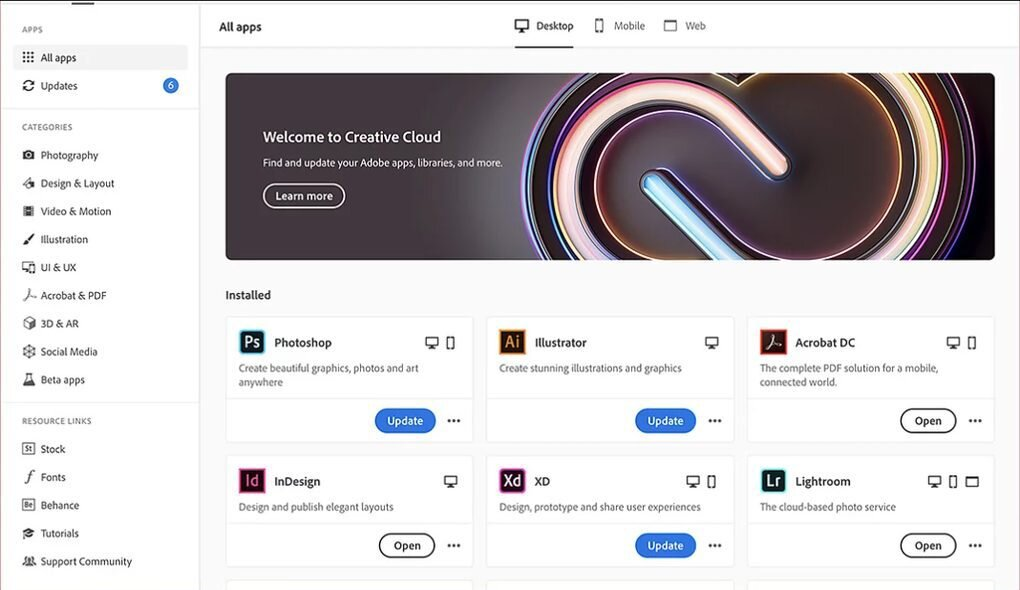Welcome to a comprehensive guide on unlocking the potential of Adobe Cloud! Whether you are new to Adobe Cloud or looking to enhance your skills, this step-by-step guide will walk you through the various features and tools to help you make the most out of this powerful software. From photo editing to graphic design, video production to web development, Adobe Cloud offers a wide range of applications to unleash your creativity. Let’s dive in and discover all that Adobe Cloud has to offer!
Setting up an Adobe Cloud account
Setting up an Adobe Cloud account is a simple process that can open up a world of possibilities for creative projects. First, you will need to visit the Adobe website and click on the “Sign In” or “Get Started” button. This will take you to a page where you can create a new account. You will need to provide an email address, a password, and some basic personal information to complete the registration process.
Once you have filled out the necessary information, Adobe will send you a confirmation email to verify your account. Simply click on the link in the email to confirm your registration and activate your account. After confirming your account, you will be able to log in to the Adobe Cloud platform using your email address and password.
Once logged in, you will have access to a range of Adobe Cloud services, including Adobe Creative Cloud, Adobe Document Cloud, and Adobe Experience Cloud. These services allow you to store and access your creative projects, collaborate with others, and access a wealth of tools and resources for design, photography, video editing, and more.
In addition to the basic account setup, Adobe also offers premium subscription options that provide access to additional features and services. These subscriptions may include access to premium Adobe software such as Photoshop, Illustrator, and Premiere Pro, as well as additional storage space and advanced collaboration tools.
Overall, setting up an Adobe Cloud account is a straightforward process that can greatly enhance your creative workflow and productivity. By taking advantage of the tools and services offered through Adobe Cloud, you can unlock your full creative potential and bring your ideas to life in new and exciting ways.
Exploring the Creative Cloud desktop app
Adobe Creative Cloud is a subscription-based service that offers access to a wide range of Adobe software for creative professionals. The Creative Cloud desktop app is the central hub where users can manage their Adobe applications, access their files, and stay updated on the latest features and updates. Let’s dive into how to use the Creative Cloud desktop app to enhance your creative workflow.
When you first open the Creative Cloud desktop app, you will be greeted with a clean and user-friendly interface. At the top of the window, you will find tabs for Home, Apps, Assets, and More. The Home tab is where you can discover new tutorials, access your recent files, and stay up to date with Adobe news. The Apps tab is where you can manage and install your Adobe software, while the Assets tab is where you can access your cloud storage and manage your creative files.
One of the key features of the Creative Cloud desktop app is the ability to easily install and update your Adobe applications. In the Apps tab, you will see a list of all the Adobe software that is included in your subscription. You can click on the Install button next to any application to download and install it on your computer. The Creative Cloud desktop app will also notify you when updates are available for your Adobe software, making it easy to stay current with the latest features and improvements.
Another useful feature of the Creative Cloud desktop app is the ability to access your files and assets from anywhere. In the Assets tab, you can view all of your Creative Cloud files, including documents, images, and videos. You can also upload new files to your cloud storage, making it easy to collaborate with others and access your creative work on any device. The Creative Cloud desktop app syncs your files across all of your devices, ensuring that you always have the latest version of your work at your fingertips.
In addition to managing your Adobe software and files, the Creative Cloud desktop app also offers access to a range of other tools and services. In the More tab, you can discover new Adobe products, access support and tutorials, and explore additional features such as Fonts, Market, and Behance. These tools can help you enhance your creative projects and connect with a global community of artists and designers.
Overall, the Creative Cloud desktop app is a valuable tool for any creative professional who uses Adobe software. By exploring the various tabs and features of the app, you can streamline your creative workflow, stay organized, and take advantage of all that Adobe Creative Cloud has to offer.
Managing files and projects in Adobe Cloud
Adobe Cloud provides a convenient platform for managing files and projects, allowing users to easily access, organize, and collaborate on their creative work. With Adobe Cloud, you can seamlessly navigate through your projects, share files with team members, and ensure that you always have access to your work, no matter where you are.
One of the key features of Adobe Cloud is the ability to store and sync files across multiple devices. This means that you can start a project on your desktop computer, make edits on your laptop, and then finalize it on your tablet, all without having to worry about transferring files manually. This synchronization feature ensures that you always have the most up-to-date version of your work readily available.
In addition to file synchronization, Adobe Cloud also offers robust project management tools. Users can create folders to organize their work, tag files for easy searching, and even set permissions to control who can access and edit certain projects. This level of organization and control makes it easy to collaborate with colleagues, clients, and other collaborators, ensuring that everyone is on the same page.
Furthermore, Adobe Cloud makes it easy to share files and projects with others. Users can generate shareable links to specific files or folders, allowing them to easily collaborate with others without the need for large email attachments or cumbersome file transfers. This streamlined sharing process saves time and ensures that everyone involved in a project can access the necessary files quickly and easily.
Another useful feature of Adobe Cloud is the version history feature, which allows users to view and revert to previous versions of their files. This can be incredibly helpful when working on collaborative projects or when you need to backtrack to a specific point in your creative process. Having access to version history can help prevent accidental data loss and ensure that you never lose important changes or additions to your work.
Overall, Adobe Cloud offers a comprehensive set of tools for managing files and projects, making it an essential platform for creative professionals. Whether you’re working solo on a personal project or collaborating with a team on a large-scale campaign, Adobe Cloud provides the flexibility, organization, and security you need to stay productive and creative. So, next time you start a new project, consider using Adobe Cloud to streamline your workflow and make your creative process even smoother.
Collaborating with team members on Adobe Cloud
Adobe Cloud offers a range of tools that make collaboration with team members seamless and efficient. Here are some tips on how to make the most of Adobe Cloud’s collaboration features:
1. **Shared Projects:** One of the key features of Adobe Cloud is the ability to share projects with team members. This allows team members to work on the same project simultaneously, making real-time collaboration easy and effective. By sharing projects, team members can provide feedback, make edits, and track changes all in one place. This feature is especially useful for teams working on complex projects that require input from multiple team members.
2. **Collaborative Tools:** Adobe Cloud offers a range of collaborative tools that facilitate communication and teamwork among team members. These tools include commenting and annotation features that allow team members to provide feedback on projects, as well as chat and messaging features that enable real-time communication. By using these tools, team members can easily collaborate on projects, share ideas, and make decisions together.
3. **Version Control:** Another important feature of Adobe Cloud is version control, which allows team members to track changes and revisions made to a project. With version control, team members can easily revert to previous versions of a project, compare different iterations, and keep track of who made what changes. This feature is essential for ensuring that team members are working on the most up-to-date version of a project and avoid confusion or miscommunication.
4. **Creating Workflows:** One effective way to collaborate with team members on Adobe Cloud is to create workflows that outline the steps and processes involved in completing a project. By creating workflows, team members can understand their roles and responsibilities, as well as the timeline and deadlines for the project. Workflows help streamline collaboration, ensure that everyone is on the same page, and provide a clear roadmap for completing the project successfully.
Overall, Adobe Cloud offers a variety of features that make collaborating with team members easy and efficient. By taking advantage of shared projects, collaborative tools, version control, and creating workflows, team members can work together seamlessly and produce high-quality work. With Adobe Cloud, teamwork has never been easier!
Utilizing Adobe Cloud mobile apps for on-the-go creativity
Adobe Cloud offers a variety of mobile apps that allow users to create, edit, and share their work while on the move. These apps are designed to be user-friendly and intuitive, making it easy for beginners and professionals alike to tap into their creative potential whenever inspiration strikes.
One of the most popular mobile apps from Adobe Cloud is Adobe Photoshop Express. This app offers a range of powerful tools for editing photos on the go, including filters, cropping, and adjustments to color and exposure. Users can also easily remove blemishes, red-eye, and unwanted objects from their photos with just a few taps.
Another handy mobile app is Adobe Illustrator Draw, which allows users to create vector illustrations right on their mobile device. With a variety of brushes and drawing tools, users can sketch out their ideas and bring them to life with precision and ease. Designs created in Adobe Illustrator Draw can be seamlessly synced with the desktop version of Illustrator, making it easy to continue working on a project across different devices.
For those who prefer working with video, Adobe Premiere Rush is the perfect mobile app for editing and sharing videos on the go. Users can easily trim and arrange clips, add transitions and filters, and even adjust the speed of their videos with just a few taps. With options to export in various formats and resolutions, Adobe Premiere Rush makes it easy to create professional-looking videos from anywhere.
Adobe Spark is another fantastic mobile app that empowers users to create stunning graphics, web pages, and videos in minutes. With a variety of templates and customization options, users can easily design social media posts, presentations, and more with just a few swipes. Adobe Spark also offers the ability to add animations and music to enhance projects and make them stand out.
Lastly, Adobe Scan is a must-have mobile app for digitizing documents and receipts while on the go. With built-in OCR (optical character recognition) technology, users can easily scan and convert physical documents into searchable PDFs, making it easy to organize and share important information from anywhere. Adobe Scan also offers tools for cropping, adjusting contrast, and automatically capturing text, making the scanning process quick and efficient.
In conclusion, the Adobe Cloud mobile apps provide a versatile and convenient solution for creatives who want to stay productive and inspired no matter where they are. Whether you’re a photographer, designer, videographer, or business professional, there is an Adobe Cloud mobile app that can help you unleash your creativity and achieve your goals on the go.
Originally posted 2025-01-16 14:46:30.