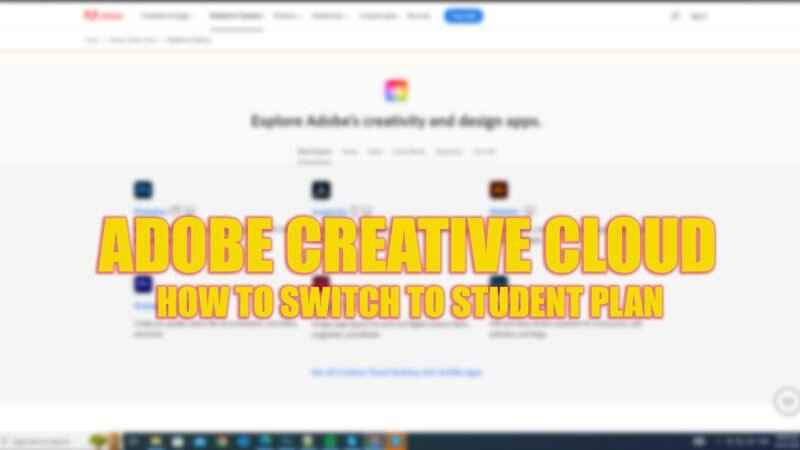Welcome, creative minds! Have you ever wondered what you can do with Adobe Creative Cloud? Well, wonder no more! Adobe Creative Cloud is a powerful suite of applications that opens up a world of possibilities for artists, designers, photographers, and anyone with a creative flair. From graphic design to video editing, website development to digital illustration, Adobe Creative Cloud has you covered. Let’s dive in and explore the endless possibilities that await you!
Design stunning graphics and illustrations
Adobe Creative Cloud is a powerful tool that allows users to let their creativity run wild by designing stunning graphics and illustrations. Whether you are a professional graphic designer or just someone who enjoys creating visual art, Adobe Creative Cloud provides all the tools you need to bring your ideas to life.
One of the most popular features of Adobe Creative Cloud is Adobe Illustrator, a vector graphics editor that allows users to create intricate designs with precision and detail. With Illustrator, you can create logos, icons, typography, and illustrations that are not only visually appealing but also scalable to any size without losing quality. The software offers a wide range of tools and effects, such as brushes, gradients, and layers, that make it easy to create unique and eye-catching graphics.
Another essential tool in Adobe Creative Cloud for creating stunning graphics is Adobe Photoshop. Photoshop is a versatile photo editing software that allows users to manipulate images to create visually striking graphics. From retouching photos to creating digital paintings, Photoshop offers endless possibilities for graphic designers and artists. With features like layers, masks, and filters, users can enhance their images and create compositions that are truly one-of-a-kind.
Adobe Creative Cloud also includes Adobe InDesign, a desktop publishing software that is perfect for creating layouts for print or digital media. InDesign allows users to design anything from brochures and posters to magazines and eBooks with ease. The software offers tools for typography, layout design, and image placement, making it a must-have for anyone involved in graphic design or publishing.
For those who prefer to work with illustrations, Adobe Creative Cloud offers Adobe Fresco, a drawing and painting app that combines the power of vector and raster brushes. Fresco provides users with a natural drawing experience, allowing them to create digital illustrations that look and feel like traditional artwork. With tools like brushes, pencils, and watercolors, users can unleash their creativity and produce stunning illustrations that are sure to impress.
Overall, Adobe Creative Cloud is a comprehensive suite of tools that is perfect for anyone looking to design stunning graphics and illustrations. Whether you are a professional designer or a hobbyist, Creative Cloud has everything you need to bring your creative visions to life.
Edit photos like a pro
With Adobe Creative Cloud, you have access to a wide range of tools that will help you edit your photos like a professional. Whether you are a photography enthusiast or a professional photographer, Adobe Creative Cloud has everything you need to enhance your photos and make them stand out.
One of the most popular tools for photo editing in Adobe Creative Cloud is Adobe Photoshop. This powerful software allows you to retouch, resize, and enhance your photos with ease. You can remove blemishes, adjust colors, add filters, and even create stunning visual effects. With Photoshop, the possibilities are endless, and you can let your creativity run wild.
Another essential tool for photo editing in Adobe Creative Cloud is Adobe Lightroom. This software is perfect for organizing and editing your photos in bulk. You can apply presets, adjust exposure, and fine-tune details to make your photos look polished and professional. Lightroom also allows you to sync your edits across devices, so you can work on your photos wherever you go.
Adobe Creative Cloud also offers other photo editing tools such as Adobe Illustrator and Adobe Spark. Illustrator is perfect for creating vector graphics and illustrations, while Spark allows you to create stunning social media posts, web pages, and videos using pre-designed templates and customizable elements. With these tools at your disposal, you can take your photo editing skills to the next level and create stunning visuals that will impress your audience.
In addition to editing tools, Adobe Creative Cloud also offers cloud storage, collaborative features, and integration with other Adobe products. This means that you can easily access your photos from anywhere, share them with others, and work on projects seamlessly across different devices. Whether you are working on a personal project or collaborating with a team, Adobe Creative Cloud has everything you need to make your photos look professional and polished.
Overall, Adobe Creative Cloud is the ultimate solution for editing photos like a pro. With its wide range of tools, intuitive interface, and seamless integration, you can enhance your photos and unleash your creativity like never before. So why settle for mediocre photos when you can create stunning visuals that will impress your audience and leave a lasting impression? Give Adobe Creative Cloud a try today and see the difference it can make in your photo editing workflow!
Create engaging videos and animations
Adobe Creative Cloud offers a wide range of tools and features that allow users to create captivating videos and animations for various purposes. Whether you are a professional videographer, an aspiring filmmaker, or a social media content creator, Adobe Creative Cloud has everything you need to bring your creative vision to life.
One of the standout features of Adobe Creative Cloud is Adobe Premiere Pro, a powerful video editing software that allows users to edit videos with precision and efficiency. With Premiere Pro, you can combine footage, add transitions, apply visual effects, and fine-tune your audio to create professional-looking videos that will impress your audience. Whether you are editing a short film, a music video, or a vlog, Premiere Pro has all the tools you need to make your videos stand out.
In addition to video editing, Adobe Creative Cloud also offers Adobe After Effects, a powerful motion graphics and visual effects software that allows users to create stunning animations and special effects. With After Effects, you can add animated text, create dynamic transitions, and apply eye-catching visual effects to your videos to make them more engaging and entertaining. Whether you are creating a promotional video, a title sequence, or a special effects shot, After Effects has all the tools you need to take your videos to the next level.
Another great feature of Adobe Creative Cloud for creating engaging videos and animations is Adobe Character Animator, a fun and easy-to-use animation tool that allows users to bring characters to life through motion capture and live animation. With Character Animator, you can create animated characters that can interact with your audience in real-time, making your videos more interactive and engaging. Whether you are creating an animated web series, a tutorial video, or a live stream, Character Animator is a great tool for adding personality and charm to your videos.
Overall, Adobe Creative Cloud is a versatile and powerful tool that allows users to create engaging videos and animations for any purpose. Whether you are a seasoned professional or a beginner, Adobe Creative Cloud has all the tools you need to bring your creative ideas to life and make your videos stand out. So why wait? Start creating captivating videos and animations with Adobe Creative Cloud today!
Develop Dynamic Websites and Mobile Apps
With Adobe Creative Cloud, you have access to a wide range of tools that can help you develop dynamic websites and mobile apps with ease. One of the key software in the Creative Cloud suite for web and mobile development is Adobe Dreamweaver. Dreamweaver is a powerful web design and development application that allows you to visually design websites, code them with HTML, CSS, and JavaScript, and preview how they will look on different devices. With its robust features and intuitive interface, Dreamweaver streamlines the process of building responsive websites that work seamlessly across desktops, tablets, and mobile devices.
In addition to Dreamweaver, Creative Cloud also offers Adobe XD, a design tool that is specifically tailored for creating prototypes for websites and mobile apps. Adobe XD enables you to design interactive prototypes with ease, allowing you to simulate user interactions and test the usability of your designs before writing a single line of code. This can save you a significant amount of time and effort in the development process, as you can quickly iterate on your designs and make adjustments based on user feedback.
Furthermore, Adobe Creative Cloud includes Adobe PhoneGap Build, a service that allows you to easily create cross-platform mobile apps using HTML, CSS, and JavaScript. With PhoneGap Build, you can develop apps for iOS, Android, and Windows Phone without having to learn multiple programming languages or write separate codebases for each platform. This can significantly reduce the time and resources needed to build and maintain mobile apps, making it an ideal solution for developers who want to reach a wider audience with their applications.
Overall, Adobe Creative Cloud provides a comprehensive set of tools for developing dynamic websites and mobile apps. Whether you are a seasoned web developer or a beginner looking to explore the world of app development, Creative Cloud has everything you need to bring your ideas to life and create innovative digital experiences for your users.
Collaborate with team members in real-time
One of the most exciting features of Adobe Creative Cloud is the ability to collaborate with team members in real-time. This means that multiple people can work on a project simultaneously, viewing each other’s changes as they happen. This can be incredibly helpful for teams that are spread out across different locations or for freelancers working with clients remotely.
Adobe Creative Cloud offers a range of collaboration tools to make working together easier. For example, with Adobe XD, multiple designers can work on a project at the same time, making changes and seeing each other’s edits in real-time. This can help streamline the design process and ensure that everyone is on the same page.
Another great collaboration tool in Adobe Creative Cloud is Adobe Spark, which allows team members to collaborate on social media graphics, web pages, and videos. With Spark, users can leave comments and feedback on each other’s work, making it easy to communicate and make revisions in real-time.
Adobe Creative Cloud also offers Adobe Stock, a collection of high-quality images, videos, and illustrations that team members can access and use in their projects. This can save time and ensure that everyone is working with the same assets, making collaboration smoother and more efficient.
Overall, the ability to collaborate with team members in real-time is a valuable feature of Adobe Creative Cloud that can help teams work together more effectively. Whether you’re a designer, a marketer, or a content creator, Adobe Creative Cloud’s collaboration tools can help you stay connected with your team and produce high-quality work efficiently.
Originally posted 2025-01-16 05:19:04.