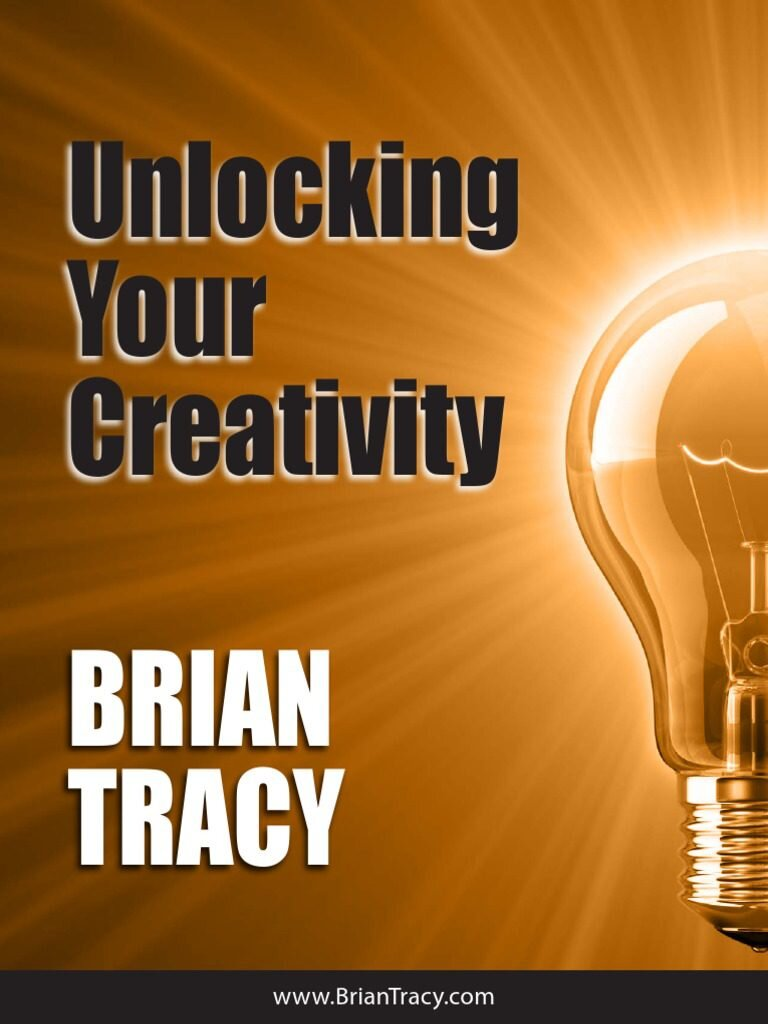What Does Adobe Creative Cloud Do?
Welcome, creative minds! Have you ever wondered what exactly Adobe Creative Cloud does? Well, you’re in the right place. Adobe Creative Cloud is a powerful suite of applications that allows users to create, edit, and collaborate on various digital projects. From graphic design to video editing, Adobe Creative Cloud offers a wide range of tools to bring your creative vision to life. Let’s dive in and explore the endless possibilities that Adobe Creative Cloud has to offer.
Adobe Creative Cloud Overview
Adobe Creative Cloud is a subscription-based service provided by Adobe that gives users access to a collection of software for graphic design, video editing, web development, and photography. Instead of purchasing each program individually, users can pay a monthly or annual fee to access the entire suite of applications. This allows for greater flexibility and affordability for users who may need to use multiple Adobe programs for their work.
Some of the most popular programs included in the Adobe Creative Cloud suite are Adobe Photoshop, Adobe Illustrator, Adobe InDesign, and Adobe Premiere Pro. Each of these programs offers unique features and capabilities that cater to different aspects of design and creative work. For example, Photoshop is often used for photo editing and digital art creation, while Illustrator is ideal for creating vector graphics and illustrations. InDesign is commonly used for layout design, such as creating magazines, brochures, and posters. And Premiere Pro is a powerful video editing tool used by professionals in the film and television industry.
One of the key advantages of using Adobe Creative Cloud is the seamless integration between the various programs. Users can easily move files between different applications, allowing for a smooth workflow that enhances productivity. Additionally, Adobe regularly updates its software to improve performance and add new features, ensuring that users always have access to the latest tools and technology. This constant innovation helps users stay ahead of the curve and produce high-quality work.
Another benefit of Adobe Creative Cloud is the availability of cloud storage and collaboration tools. Users can store their files and projects in the cloud, making it easy to access them from any device with an internet connection. This is especially useful for teams working on projects together, as it allows for real-time collaboration and sharing of assets. Users can also easily share their work with clients or colleagues for feedback and review, streamlining the creative process.
In conclusion, Adobe Creative Cloud is a comprehensive suite of creative software that provides users with the tools they need to bring their ideas to life. Whether you are a graphic designer, photographer, videographer, or web developer, Adobe Creative Cloud offers a wide range of applications to help you achieve your creative goals. With its seamless integration, regular updates, and cloud storage options, Adobe Creative Cloud is a valuable resource for professionals and hobbyists alike.
Creative Cloud Applications
Adobe Creative Cloud offers a wide range of applications that cater to different creative needs. These applications can be categorized into various categories such as graphic design, video editing, web development, photography, and more. Some of the most popular Creative Cloud applications include Photoshop, Illustrator, InDesign, Premiere Pro, After Effects, and Dreamweaver.
Photoshop is one of the most widely used graphic design applications in the world. It is known for its powerful tools for image editing, compositing, and graphic design. With Photoshop, users can manipulate images, create digital artwork, and enhance photos with advanced editing features.
Illustrator is another essential tool for graphic designers, allowing them to create vector graphics for logos, illustrations, and artwork. Its precision and scalability make it a go-to tool for designing visuals that need to be resized without losing quality.
InDesign is a desktop publishing software used to create print and digital media such as brochures, magazines, and eBooks. It offers precise control over typography and layout, making it ideal for creating professional-looking publications.
Premiere Pro is Adobe’s video editing software used by professionals to edit videos, add effects, and create dynamic visuals. Its integration with other Creative Cloud applications like After Effects and Audition makes it a powerful tool for video production.
After Effects is a motion graphics and visual effects software used for creating animations, compositing, and special effects in videos. It allows users to add animations, effects, and titles to their videos, bringing them to life with dynamic visuals.
Dreamweaver is a popular web development tool that allows users to design, code, and publish websites and web applications. Its visual editor and code editor make it easy for both designers and developers to create responsive and interactive websites.
Aside from these core applications, Creative Cloud also offers a wide range of other tools for various creative needs. Adobe XD is a prototyping tool for designing user interfaces and experiences, while Lightroom is a photo editing software for organizing and enhancing photos. Adobe Spark is a suite of applications for creating social media graphics, web pages, and videos, and Adobe Acrobat is used for creating, editing, and sharing PDF documents.
With Creative Cloud applications, users have access to a comprehensive set of tools for all their creative endeavors, from designing visuals to editing videos to developing websites. Whether you’re a graphic designer, video editor, photographer, or web developer, Adobe Creative Cloud has the tools you need to bring your creative visions to life.
Cloud Storage and Collaboration
Adobe Creative Cloud not only offers a vast array of design tools but also provides cloud storage and collaboration features that enhance the creative process. With the cloud storage option, users can easily access their files from anywhere, as long as they have an internet connection. This means that designers can work on their projects on different devices without worrying about transferring files manually. Additionally, the cloud storage feature ensures that your work is securely backed up in case of any technical issues or device failures.
Collaboration is made seamless with Adobe Creative Cloud’s sharing capabilities. Design teams can easily share files with each other, making it easier for members to collaborate on projects in real-time. Comments and feedback can be added directly to the files, allowing for efficient communication between team members. This feature is especially useful for remote teams or freelancers working with clients in different locations.
Furthermore, Adobe Creative Cloud’s collaboration tools also include version control, ensuring that everyone is working on the most up-to-date version of a project. This helps to avoid confusion and potential errors that can result from different team members working on different versions of a file. By centralizing all project assets in one place and providing easy access to all team members, Adobe Creative Cloud streamlines the collaboration process and improves overall workflow efficiency.
Creative Cloud Libraries
Adobe Creative Cloud Libraries is a powerful feature that allows users to store and organize all their assets in one central location. These assets can include colors, text styles, graphics, and more, making it easy to access and use them across all Adobe Creative Cloud applications. This means that any assets you save to your Creative Cloud Libraries can be easily accessed and used in programs like Photoshop, Illustrator, InDesign, and more without having to switch between applications.
One of the main advantages of using Creative Cloud Libraries is the ability to access your assets from anywhere. Whether you’re working on a project at home, in the office, or on the go, you can rest assured that all your assets are securely stored in the cloud and can be accessed from any device with an internet connection. This is especially useful for collaborative projects, as team members can easily share and access assets in real-time, ensuring everyone is working with the latest and most up-to-date resources.
Another key feature of Creative Cloud Libraries is the ability to sync your assets across multiple devices. This means that any changes you make to your assets on one device will automatically be reflected on all your other devices, saving you time and ensuring consistency across all your projects. For example, if you update a color swatch on your desktop computer, that change will instantly be available on your laptop and tablet without any additional effort on your part.
Additionally, Creative Cloud Libraries make it easy to organize and categorize your assets for easy access. You can create folders and subfolders to keep your assets neat and organized, making it simple to find what you need when you need it. This can be especially helpful for larger projects that involve a lot of assets, as it can help you stay organized and focused on your work without getting distracted by searching for files.
Overall, Creative Cloud Libraries are a valuable tool for any creative professional looking to streamline their workflow and make collaboration easier. By storing all your assets in one central location, you can access them from anywhere, sync them across multiple devices, and easily organize them for quick and efficient use. Whether you’re working on a solo project or collaborating with a team, Creative Cloud Libraries can help you work smarter, not harder.
Updates and Support
Adobe Creative Cloud provides users with regular updates to its software in order to ensure that they are always using the latest and most advanced features. These updates include bug fixes, performance enhancements, and new tools to help users stay ahead of the curve in their creative projects. The update process is seamless and can be set to automatic so that users don’t have to worry about checking for updates themselves.
Adobe Creative Cloud also offers comprehensive support to its users through a variety of channels. This includes online documentation, tutorials, and forums where users can get help from other community members. Additionally, users can contact Adobe’s customer support team directly for more personalized assistance with any issues they may encounter.
One of the key benefits of the support offered by Adobe Creative Cloud is that it is available 24/7, ensuring that users can get help whenever they need it, regardless of their time zone or location. This level of support is crucial for many users who rely on Adobe software for their professional work and can’t afford to be stuck without help when something goes wrong.
Furthermore, Adobe Creative Cloud’s support team is made up of experts who are well-versed in all aspects of the software, so users can trust that they are getting accurate and reliable information when they reach out for help. Whether users are experiencing technical issues, need help with a specific feature, or just have a general question, Adobe’s support team is there to help guide them through any challenges they may face.
In addition to traditional customer support channels, Adobe Creative Cloud also offers a range of online resources to help users get the most out of their software. This includes tutorials, webinars, and online courses that cover a wide range of topics, from basic skills to advanced techniques. These resources are a great way for users to enhance their skills and expand their knowledge of Adobe Creative Cloud, ultimately helping them to become more proficient and efficient in their creative work.
Originally posted 2025-01-16 15:19:20.